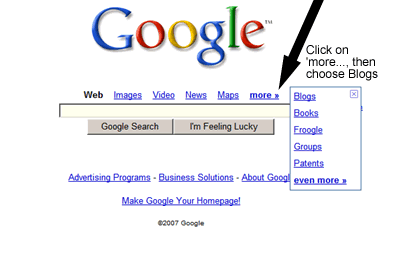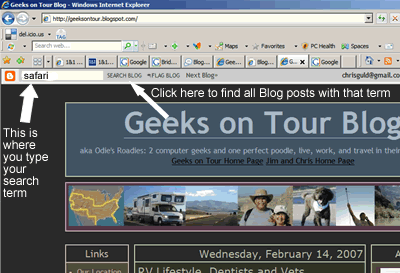To Mom's and back
We just took a couple days to go to Fort Lauderdale and attend the memorial for Matt Barton. We didn't think we could stay at Mom's cuz she's in that last-minute rush to pack and get ready for a big trip. But, she said she was all ready to go - no problem.
So, here she is, having to share her favorite chair-and-a-half with Odie.

Now that I have a laptop too, here's the common view of me and Jim at our computers in her kitchen. She wasn't sure if she liked talking to the back of our computers, but, believe me - she understands - she spends almost as much time at her computer as we do! It's just in another room.

Here I am getting ready to go to the memorial. I borrowed a hawaiian shirt from Mom because I didn't think that all black was appropriate. Matt was a hawaiian-shirt kinda guy.

There were over 100 people there and we learned things about Matt we didn't know. Like - he played the didgeridoo, and he was an archaeology buff. People were there from several dive clubs, his karate dojo, archaeology group, and FAU (where he worked.) I hope we get to join the FAU dive club when they dive a local reef to place a memorial and name it after Matt! It was not a funeral - he had already been cremated - it was a gathering of friends to celebrate his life. Thanks for putting this together Mardie and Matt's mom.
The next day we took the long way back home, detouring to drop Mom off at Miami airport. She's on her way to Indonesia for a whole month! Another dive trip on the Adventure Komodo.