Wednesday, December 27, 2006
Blog Migration Successful!
Next, I'm supposed to pick a new, upgraded template. One step at a time. I'll wait an read some more. Maybe I'll upgrade the template tomorrow.
Meanwhile, the main feature I was looking forward to is already available to me. It's called labels and it acts as a way to categorize all my Blog posts by topics that I define. I occassionally debate about whether this is a personal blog (about family, friends, RVing and Travel) or a business blog (about computer stuff). In Jim's and my life, we love what we do and we do what we love, the line between personal and work is very blurry, so we write about it all. We've been keeping this blog for over 3 years now and it would be nice to click on 'WiFi' and see all the posts we've written about WiFi. Click on RVing and see all the posts that have been specifically about the RV lifestyle etc. That's what 'Labels' are for, and I see the place on my screen right now to put labels on this post. I think I'll categorize this post as 'Computer' and 'Blogs'. Then, I'll start categorizing all my old posts and see how far I get.
Blogger migration
Wednesday, December 06, 2006
I guess I'll stick with Blogger
 Click here to watch video.
Click here to watch video.I am still concerned about using FTP to publish my site, and where photos will be stored. Blogger beta supports using FTP just like I have been, but I won't be getting the advantages of the new Blogger. Oh well, as long as this keeps working, I'm happy. Right now I'm still on the 'old blogger'. Someday soon, I expect to see an invitation to migrate to Beta. When I do, I will. Maybe I'll start a brand new blog on January 1. Still thinking.
Sunday, November 19, 2006
Picasa Web Albums
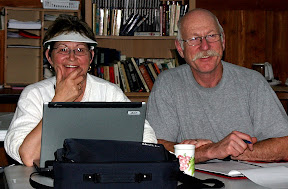 |
| From 1st Peace Riv... |
We gave our first Picasa seminar here at Peace River yesterday, and, as part of the class we uploaded photos taken during class to a Picasa Web Album. The photo above is part of that album. You can click the link after the word 'From' to go to the album.
When you're viewing a picture in the album there is a link at the right to 'Embed in Blog/MySpace'. I clicked on that and it gave me the html code for the photo above. This is an interesting option for hosting photos for a blog. It still has them hosted at Google's free servers, but at least it's at a url that is mine (picasaweb.google.com/chrisguld/) rather than the photos1.blogger.com that you get when you let blogger upload for you.
Yikes! There's just TOO many choices, with more available every day. I think I'll go for a walk.
Thursday, November 16, 2006
Blogger Beta
HOWEVER - there is one major hurdle that I don't like. In order to use the new dynamic publishing that is being done by their backend servers, you must use their front end servers (blogspot.com) to host your blog - it makes sense - they can only dynamically control servers that are under their control. My blog is currently hosted on www.jimandchris.com, space that I pay for, it's mine. If I start posting on the blogspot.com then everything 'lives' on blogger's servers. I don't like that. Actually, I could live with the blog entries themselves living on blogspot, but not the uploaded pictures. What I want is to be able to publish my blog on blogspot using their new dynamic publishing, but have the 'upload photo' button allow me to upload to my own host.
If you didn't understand a word of that ... and you want to :-) ... read on.
You see, the pictures don't actually live in the blog post itself, they can live anywhere on the web and the code in the blog simply refers to them. Let me give you an example. I'll show you two pictures and tell you where they 'live' on the web.


The picture of the boy and the horse 'lives' at www.horsesforthespirit.org (a website I created). It has absolutely nothing to do with jimandchris.com and nothing to do with blogger. I simply happen to know the complete address of it's location and I can enter the html code to display it here on my blog page. (not something you normally want to do, by the way, copyrights apply - don't sue me ok?)
The picture of the little girl with the stuffed alligator 'lives' on www.diandy.com. A website of RVing friends of ours. It happens to be a picture of me :-). You can read about it here if you want.
So, what's all this mean?
Well, as long as those pictures continue to 'live' at the addresses I am referring to, you'll see them show up here. If Horses for the Spirit should ever move, or if Diandy.com should ever go away, the pictures will no longer exist and you'll see those annoying little red x's instead.
When Blogger publishes your blog to their servers, they upload your photos to their servers as well. That scares me. Who knows when they might have to replace a server and relocate files? When it's all for free, I just can't trust them to maintain the proper addresses so my picture references work for years to come.
If you've been following Tioga and George recently, you've already heard about this. He switched to Blogger Beta recently, and he's lost all his pictures from 2003. I actually don't think it has anything to do with Blogger beta - I think it's coincidence that the free servers that hosted his 2003 photos just bit the dust. For 2004-2006, he's hosted his blog and photos on his own website. Now he says he's going to publish *both* ways. I'm not sure how he'll do that, but it sounds interesting.
Blogger beta will still work to publish via ftp - but then, you're not getting the advantages of their new 'dynamic' publishing. I'm going to wait to the last minute to switch to Blogger Beta. Meanwhile, I keep watching. Here are some good places to keep on top of what's going on:
Blogger Help Official help from Blogger/Google
Blogger Buzz Official Blog about Blogger by Google employees
Blogger Support Users Forum Official User forum
Report a problem
BloggerTalk 3d party blog about blogging, with a user forum
Beta Blogger for dummies 3d party blog about Blogger Beta
Testing Blogger Beta 3d party blog
And, I'm sure there's lots more, but that's enough for now. More than you probably ever wanted to know!