Monday, January 30, 2006
Off Season
We did pretty good today at our 'new job' of getting some exercise. We walked a 5 mile trail with some good ups and downs. It was about a half mile from our motorhome to the trailhead, so we did 6 miles all total.

We only saw one other couple on the whole hike. This is clearly OFF season here. Yet, the weather is perfect. I'd say the temperature was 68 and the sun was shining. It was beautiful.

Our destination was the dam that creates Lake Cachuma.

The best part is that we didn't have to drive anywhere to get to this beautiful hike. We just walked out our door, and limped back to that same welcoming home door!

And, what a view we have here.

I *told* you it is off-season:

We only saw one other couple on the whole hike. This is clearly OFF season here. Yet, the weather is perfect. I'd say the temperature was 68 and the sun was shining. It was beautiful.
Our destination was the dam that creates Lake Cachuma.
The best part is that we didn't have to drive anywhere to get to this beautiful hike. We just walked out our door, and limped back to that same welcoming home door!
And, what a view we have here.
I *told* you it is off-season:
Wine Country
If you've been reading our blog for any length of time, you know we like wine! When we first started RVing, we learned how easily things break in this lifestyle, so we left our wine glasses with my Mom and we bought some nice plastic ones. They really were nice, and they really were pretty, but we just couldn't drink wine out of them! So, we have glass wine glasses, and we break them ... regularly. Instead of bemoaning the loss of a glass when we break it, we rejoice because it gives us an excuse to go to another winery, taste their wine and buy a glass!
We've been running low on wine glasses. Y'think there are any wineries we could visit in California?
We traveled up the coast to Santa Barbara before heading inland and uphill to our destination.

Here's the first view of Lake Cachuma where there is a campground.

We are near a town called Solvang, and that brought memories of watching a movie with our friend Emily. The movie is called Sideways, and it is required viewing for every wine lover. The movie is mentioned in the tour guide magazine, but the only reference we saw to it in town (Los Olivos) was this:

There's lots more wine-tasting places here now. It would take a month to visit them all.
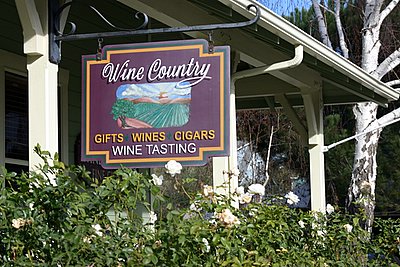

This wine-tasting was at Epiphany Isn't that a great word? Apparently, getting into the wine-making business was an epiphany for Eli Parker who is Fess Parker's son. You Do remember Fess Parker don't you? Think coonskin cap! We had a great time chatting with these folks. And, the wine wasn't bad either :-). Notice the award-winning bottle.

We bought the Syrah-Cabernet Sauvignon ... and a glass of course.

We also went to Santa Ynez Valley Wine Country for some tasting. But, they had something different. In addition to wines - you could taste beers from around the world. We couldn't resist. They were really good, and one was very different. From Germany, it's called a Schlenkerla Smokebeer. And, the smoke flavor is very prominent. Apparently it's brewed in a region that there is not enough sunshine to dry the hops, so they smoke them. This should be the drink of choice at any barbecue!

We also took a little detour down this beatiful drive to a Lavendar farm.

What a day!
We've been running low on wine glasses. Y'think there are any wineries we could visit in California?
We traveled up the coast to Santa Barbara before heading inland and uphill to our destination.
Here's the first view of Lake Cachuma where there is a campground.
We are near a town called Solvang, and that brought memories of watching a movie with our friend Emily. The movie is called Sideways, and it is required viewing for every wine lover. The movie is mentioned in the tour guide magazine, but the only reference we saw to it in town (Los Olivos) was this:
There's lots more wine-tasting places here now. It would take a month to visit them all.
This wine-tasting was at Epiphany Isn't that a great word? Apparently, getting into the wine-making business was an epiphany for Eli Parker who is Fess Parker's son. You Do remember Fess Parker don't you? Think coonskin cap! We had a great time chatting with these folks. And, the wine wasn't bad either :-). Notice the award-winning bottle.
We bought the Syrah-Cabernet Sauvignon ... and a glass of course.
We also went to Santa Ynez Valley Wine Country for some tasting. But, they had something different. In addition to wines - you could taste beers from around the world. We couldn't resist. They were really good, and one was very different. From Germany, it's called a Schlenkerla Smokebeer. And, the smoke flavor is very prominent. Apparently it's brewed in a region that there is not enough sunshine to dry the hops, so they smoke them. This should be the drink of choice at any barbecue!
We also took a little detour down this beatiful drive to a Lavendar farm.
What a day!
Sunday, January 29, 2006
Reagan Presidential Library
Our visit to the Reagan Presidential Library yesterday wasn't as thought provoking as Nixon's the day before. I think that was primarily due to being overwhelmed by the physical splendor of the place. It sits on a hilltop overlooking spectacular hills and vineyards. I felt like we were at Hearst Castle!



This was a president with a sense of humor! I don't know this for a fact, but I'll bet he commissioned this portrait himself. It's made completely of jelly beans. If you were around back then, you remember that he was known for always having a jar of jelly beans on his desk.

The high point, of course, was Air Force One. This is the actual plane that served as the flying whitehouse for Nixon, Ford, Carter, Reagan, Bush Sr., Clinton and Bush Jr. It was just installed in the museum last October. They had to dissassemle it and reassemble to get it here. You weren't allowed to take any pictures inside.



This was a president with a sense of humor! I don't know this for a fact, but I'll bet he commissioned this portrait himself. It's made completely of jelly beans. If you were around back then, you remember that he was known for always having a jar of jelly beans on his desk.
The high point, of course, was Air Force One. This is the actual plane that served as the flying whitehouse for Nixon, Ford, Carter, Reagan, Bush Sr., Clinton and Bush Jr. It was just installed in the museum last October. They had to dissassemle it and reassemble to get it here. You weren't allowed to take any pictures inside.
Saturday, January 28, 2006
Richard M Nixon Library and Birthplace
I just love history. Learning. As I get older, 'history' has become times that I lived through, making it even more interesting. What is recorded, what I remember, and what is true. Three very different versions of history!
The Nixon library is located in Yorba Linda - just east of Anaheim and Disneyland. It's a beautiful area and we found a very nice RV park at Featherly Regional Park.
According to Wikipedia (I love wikipedia!) Richard Nixon won his first election by appealing to what he called the "silent majority" of socially conservative Americans who disliked the "hippie" counterculture and anti-war demonstrators. At that time, I was in college and I *was* one of those "hippie counterculture and anti-war demonstrators". My memory of Nixon is one of a dishonest politician who sent thousands of young men to die in Vietnam and Cambodia and who left office justly beaten and in disgrace. My only remaining memorobilia from that period is this from my tshirt quilt:
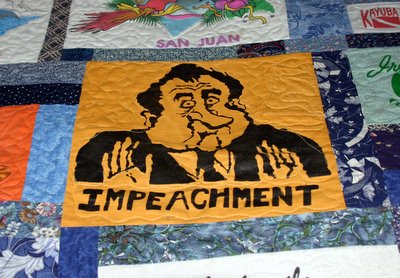
Not exactly the image presented at the Nixon library!


I am a believer in looking at the positive side of things, and I know that my experiences in college were one-sided on the other side, but it sure makes me take all of what you read as 'history' with a grain of salt. Just like 'Beauty is in the eye of the beholder', I'd say that history is in the pen of the writer. It was a very thought-provoking day to say the least.
One very interesting exhibit was a wall of Time Magazine covers. Nixon was on the cover of over 50 Time Magazines - more than any other person. I had no idea he was named Time's 'Man of the year' not once, but twice: 1971 and 1972!

The library itself is very impressive and beautiful.


Bully!

The Nixon library is located in Yorba Linda - just east of Anaheim and Disneyland. It's a beautiful area and we found a very nice RV park at Featherly Regional Park.
According to Wikipedia (I love wikipedia!) Richard Nixon won his first election by appealing to what he called the "silent majority" of socially conservative Americans who disliked the "hippie" counterculture and anti-war demonstrators. At that time, I was in college and I *was* one of those "hippie counterculture and anti-war demonstrators". My memory of Nixon is one of a dishonest politician who sent thousands of young men to die in Vietnam and Cambodia and who left office justly beaten and in disgrace. My only remaining memorobilia from that period is this from my tshirt quilt:
Not exactly the image presented at the Nixon library!
I am a believer in looking at the positive side of things, and I know that my experiences in college were one-sided on the other side, but it sure makes me take all of what you read as 'history' with a grain of salt. Just like 'Beauty is in the eye of the beholder', I'd say that history is in the pen of the writer. It was a very thought-provoking day to say the least.
One very interesting exhibit was a wall of Time Magazine covers. Nixon was on the cover of over 50 Time Magazines - more than any other person. I had no idea he was named Time's 'Man of the year' not once, but twice: 1971 and 1972!
The library itself is very impressive and beautiful.
Bully!
Southern California Coast
Driving north from San Diego, you can see why so many people like Southern California. Perfect weather. Gorgeous views. We were surprised to see so much open land in this prime real estate. Southern Florida, by contrast, is solid, uninterrupted city. We learned that the open space is Camp Pendleton. It takes a marine base these days to protect the environment!
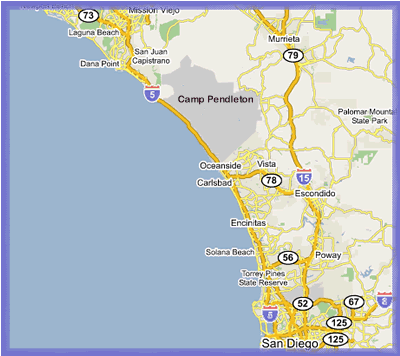
At the north end of Pendleton we see city again. Beautiful homes on the top of hills overlooking the Pacific Ocean. Camelot. I wonder what these houses sell for?

But, isn't it always the case, there's a dark side to Camelot.

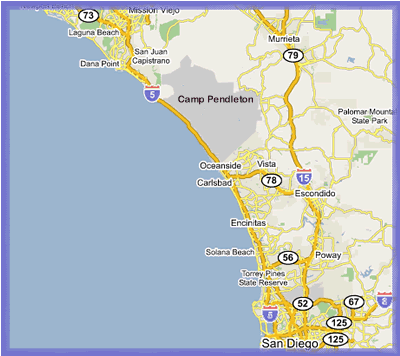
At the north end of Pendleton we see city again. Beautiful homes on the top of hills overlooking the Pacific Ocean. Camelot. I wonder what these houses sell for?
But, isn't it always the case, there's a dark side to Camelot.
Friday, January 27, 2006
More San Diego
What fun to play tourist for a while. The main tourist attraction I'd heard of in San Diego is Balboa Park. But, I thought it was all a zoo. No - it's many acres of property with all sorts of stuff. Just walking around looking at the awesome architecture is worth the trip.
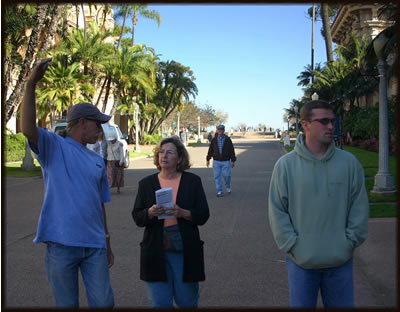


The park includes 16 museums. There is normally an entrance fee for each museum, but, on Tuesdays, they take turns being free. This Tuesday, the Aerospace Museum was free. Cool.

Also the sports museum was free, so we got to check out the history of surfing! John knew a lot about this. He grew up in San Diego and did a lot of surfing. The movie Endless Summer was part of the exhibit. That's still a great movie.
The next day we finally went kayaking. We planned to do this every day, but it's been a little chilly - usually mid 40s in the morning. Then it gets breezy in the afternoon. But this was Lynne, John and Ryan's last day so we got brave.


We're leaving today to head north to San Luis Obispo. Since we're in the tourist mode, we're planning to visit the Nixon Presidential library and the Reagan Library on the way. The Reagan library recently added Air Force One to the exhibits. Gotta see that.
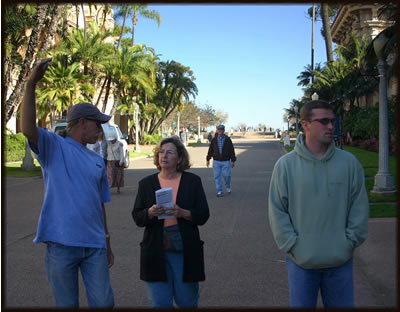


The park includes 16 museums. There is normally an entrance fee for each museum, but, on Tuesdays, they take turns being free. This Tuesday, the Aerospace Museum was free. Cool.

Also the sports museum was free, so we got to check out the history of surfing! John knew a lot about this. He grew up in San Diego and did a lot of surfing. The movie Endless Summer was part of the exhibit. That's still a great movie.
The next day we finally went kayaking. We planned to do this every day, but it's been a little chilly - usually mid 40s in the morning. Then it gets breezy in the afternoon. But this was Lynne, John and Ryan's last day so we got brave.


We're leaving today to head north to San Luis Obispo. Since we're in the tourist mode, we're planning to visit the Nixon Presidential library and the Reagan Library on the way. The Reagan library recently added Air Force One to the exhibits. Gotta see that.
Tuesday, January 24, 2006
Being Tourists in San Diego
As I mentioned before, Lynne and John are here for Josh's (John's son) wedding. Here they are with Ryan (Lynne's son) getting ready to go to the wedding. They clean up rather nicely doncha think?

So there are lots of family and friends here as well. And, John grew up in San Diego, so he likes playing tour guide. We were more than happy to join in. Here's our group having Sunday Brunch in Old Town.

Patrick really enjoyed the Mariachis!

The bougainvillea here is spectacular!

Then we went to San Diego harbor where the Midway aircraft carrier has been turned into a museum. Here's John and Jim (aka 'the twins') getting excited about our visit.

I bet these kayakers feel small.

Isn't this a nice statue for a military memorial park?


Jim loves everything aeronautical.

We had great views of the bay from the bridge.

Yesterday, we visited the ocean at Mission Beach. It's beautiful, but I can't say inviting. That water is probably 58 degrees!


So there are lots of family and friends here as well. And, John grew up in San Diego, so he likes playing tour guide. We were more than happy to join in. Here's our group having Sunday Brunch in Old Town.

Patrick really enjoyed the Mariachis!

The bougainvillea here is spectacular!

Then we went to San Diego harbor where the Midway aircraft carrier has been turned into a museum. Here's John and Jim (aka 'the twins') getting excited about our visit.

I bet these kayakers feel small.

Isn't this a nice statue for a military memorial park?


Jim loves everything aeronautical.

We had great views of the bay from the bridge.

Yesterday, we visited the ocean at Mission Beach. It's beautiful, but I can't say inviting. That water is probably 58 degrees!

Monday, January 23, 2006
Walking in San Diego's Mission Bay
I am determined to get some exercise into our lifestyle. It's just not healthy to sit around as much as we do - but that's what computer work mostly entails. Right now, in San Diego, we are staying at Mission Bay RV Park, and it is at one end of a long public park - perfect for walking. Jim looked at the geocaching website and saw one on Fiesta island, but, he says, "I think that's too far to walk." I said, no, that's just what we should do - walk a long ways. Not strenuous, just long - good for us. I figured it was about 5-6 miles (round trip) and would take us about 2 hours.
Well, by the time we got back, 3 hours had passed and close to 9 miles. I was limping! Maybe Jim was right? But, I wasn't going to let him know that! He said, "You always start out by overdoing it." No way, I said, "We've got to push ourselves, how else are we going to improve our condition?" Anyway, we survived, and even did it again today. It is a beautiful walk.



There was swing music playing and all these people dancing!

And, lots of people flying kites.

Well, by the time we got back, 3 hours had passed and close to 9 miles. I was limping! Maybe Jim was right? But, I wasn't going to let him know that! He said, "You always start out by overdoing it." No way, I said, "We've got to push ourselves, how else are we going to improve our condition?" Anyway, we survived, and even did it again today. It is a beautiful walk.



There was swing music playing and all these people dancing!

And, lots of people flying kites.
Friday, January 20, 2006
WiFi Flattery
Here we are in San Diego! We're here to visit with Lynne and John who are here to go to their son's wedding. Lynne took me and the dogs to Fiesta Island (just down the street) where the dogs can run free and even go swimming.

We heard about this RV park (Mission Bay RV) from someone who told us how good the WiFi was here. And, when we checked it out, we found that it was half the cost of the other park in the area (Campland on the Bay). So here we are. When we checked in we mentioned the WiFi and were told not to expect much, that they seem to have lots of problems and get lots of complaints. You could tell she didn't really want to talk about it - but she brightened up when we said the good things we had heard.
y'know, the night before, at the park that had no Internet - that person seemed quite happy to tell us that they had NO Internet. It's so much easier than explaining what they do have and how it works ... or doesn't! Poor RV park personnel! And, this one is even free. Anyway, Jim said, "I'll bet it will work just fine for us." And, indeed it does. It's working just fine for Lynne and John also.
But, here comes the interesting part.
One of their handouts when you check in is a document called, "Mission Bay RV Park Wi-Fi Information and Troubleshooting Basics". I started reading it with interest. When I got to the part that says, "The basic troublshooting process:" I started getting a distinct feeling of deja vu.
1. Is the Wi-Fi adapter on and functioning? ....
2. Is the Wi-Fi adapter sensing the availability of the wireless network? ...
3. Is your Wi-Fi adapter able to connect to the wireless network? ...
4. Has the wireless network connection been assigned a valid IP address? ...
By the time I got to #5, I *knew* I had read these words before. In fact, I *wrote* these words! I'd forgotten all about that article I wrote a year and a half ago, but there's a lot of good WiFi advice in it. Their handout goes on for another page of helpful hints such as:
Now I'm dancing around the coach laughing! I'm famous! But, nobody knows it. No, I'm not at all angry. I wrote that article to be helpful to people using WiFi. I'm glad it is. A link so people could read more might be nice, but, as for them 'borrowing' my words - I do believe that imitation is the sincerest form of flattery!

We heard about this RV park (Mission Bay RV) from someone who told us how good the WiFi was here. And, when we checked it out, we found that it was half the cost of the other park in the area (Campland on the Bay). So here we are. When we checked in we mentioned the WiFi and were told not to expect much, that they seem to have lots of problems and get lots of complaints. You could tell she didn't really want to talk about it - but she brightened up when we said the good things we had heard.
y'know, the night before, at the park that had no Internet - that person seemed quite happy to tell us that they had NO Internet. It's so much easier than explaining what they do have and how it works ... or doesn't! Poor RV park personnel! And, this one is even free. Anyway, Jim said, "I'll bet it will work just fine for us." And, indeed it does. It's working just fine for Lynne and John also.
But, here comes the interesting part.
One of their handouts when you check in is a document called, "Mission Bay RV Park Wi-Fi Information and Troubleshooting Basics". I started reading it with interest. When I got to the part that says, "The basic troublshooting process:" I started getting a distinct feeling of deja vu.
1. Is the Wi-Fi adapter on and functioning? ....
2. Is the Wi-Fi adapter sensing the availability of the wireless network? ...
3. Is your Wi-Fi adapter able to connect to the wireless network? ...
4. Has the wireless network connection been assigned a valid IP address? ...
By the time I got to #5, I *knew* I had read these words before. In fact, I *wrote* these words! I'd forgotten all about that article I wrote a year and a half ago, but there's a lot of good WiFi advice in it. Their handout goes on for another page of helpful hints such as:
"Internet Explorer settings on the user's computer.Many people who normally use dial up need to go into Internet Explorer, Tools, Internet Options, Connections and click on 'Never Dial a Connection'. Another issue is found on Internet Options, Connections and LAN settings: If 'Use a Proxy Server" is set to yes, you won't be able to browse because there is no Proxy Server. "
Now I'm dancing around the coach laughing! I'm famous! But, nobody knows it. No, I'm not at all angry. I wrote that article to be helpful to people using WiFi. I'm glad it is. A link so people could read more might be nice, but, as for them 'borrowing' my words - I do believe that imitation is the sincerest form of flattery!
Thursday, January 19, 2006
On the Road Again
Ahhhhh ... watching the scenery go by as we travel to someplace new. That's what it's all about. There's just something so calming, and so fulfulling about it. We made it just over the California border last night to an RV park called River's Edge. It's on the Colorado river.

One thing we learned there is that there are still parks with no WiFi Internet! Imagine that?! In fact, they seemed almost proud of the fact that there was no Internet there at all. WhatEVER are people going to do there? I mean you can't boat, fish, hike, read, play bingo, watch TV, swim in the pool, soak in the spa ... all the time. Can you?
Actually, I found it quite refreshing to know that all these RVers could live without WiFi. I almost found myself hoping that the trees (a lot of them) would prevent us from getting online with our satellite dish :-) But, no such luck, it worked like a champ. We were online within 10 minutes of pulling into our site. We still found time to take advantage of the spa though - it was nice and hot.

One of our neighbors noticed the dish and we started talking. They had been taking their laptop into town to use the WiFi at the local library. Jim set him up to use our signal and they were very happy to be able to check their email from home for a change.

That's Jess - the one with the big smile on his face! Jess and his wife Harriet are from Abbotsford B.C. They spend 3 months every year on the road in their motorhome. How much you wanna bet that those 3 months are always January, February and March?! Snowbirds eh?
This morning we continued on I-8 headed for San Diego.

We passed these spectacular windmills. Either they are the biggest ones we've ever seen, or we were closer than we've been to any others.


One thing we learned there is that there are still parks with no WiFi Internet! Imagine that?! In fact, they seemed almost proud of the fact that there was no Internet there at all. WhatEVER are people going to do there? I mean you can't boat, fish, hike, read, play bingo, watch TV, swim in the pool, soak in the spa ... all the time. Can you?
Actually, I found it quite refreshing to know that all these RVers could live without WiFi. I almost found myself hoping that the trees (a lot of them) would prevent us from getting online with our satellite dish :-) But, no such luck, it worked like a champ. We were online within 10 minutes of pulling into our site. We still found time to take advantage of the spa though - it was nice and hot.

One of our neighbors noticed the dish and we started talking. They had been taking their laptop into town to use the WiFi at the local library. Jim set him up to use our signal and they were very happy to be able to check their email from home for a change.

That's Jess - the one with the big smile on his face! Jess and his wife Harriet are from Abbotsford B.C. They spend 3 months every year on the road in their motorhome. How much you wanna bet that those 3 months are always January, February and March?! Snowbirds eh?
This morning we continued on I-8 headed for San Diego.

We passed these spectacular windmills. Either they are the biggest ones we've ever seen, or we were closer than we've been to any others.

Sunday, January 15, 2006
Managing Digital Photos with Google's Picasa
I've been using a variety of computer software, and teaching others how to use it, since 1983. I've taught everything from DOS, to WordStar, to WordPerfect, PageMaker, Microsoft Access, Visual Basic, and dozens of others in between. I have never seen anything as quick and easy - and powerful - as Google's Picasa. And it's *FUN*. And it's *FREE*.
I first looked at Picasa a year or so ago. The first thing I noticed is that it doesn't display the 'tree' structure of your folders. I didn't like that, so I never explored the program further. For a variety of reasons, I decided to look again. It still doesn't show the tree structure, but it makes it SO easy to find your photos that I understand the reasoning.
With Picasa2, I can guarantee you will find photos on your computer that you had forgotten all about. It makes it so easy to email, print or post photos to the web. It also has several ways that you can enhance your photos - cropping, color enhancements, and effects that make your photos look great. And, it does all this without touching your original, so you're safe to play with the effects to your heart's content.
I was able to put together a 2 hour seminar that covers the majority of the programs features. The short length does not reflect on the lack of feature, rather, it reflects on how quick and easy the features are to use. If you'd like to review those features, you can download my outline here. Just please use it for personal purposes only.
We gave the seminar at Palm Creek last weekend and a few people brought their laptops with them. Even during the class, they found pictures they had forgotten about, and they really had fun enhancing them. The following photo was taken during class, transferred from the camera to the computer (using Picasa) and posted to this Blog simply by clicking on the 'Blog This' button. Try it! You'll like it!

I first looked at Picasa a year or so ago. The first thing I noticed is that it doesn't display the 'tree' structure of your folders. I didn't like that, so I never explored the program further. For a variety of reasons, I decided to look again. It still doesn't show the tree structure, but it makes it SO easy to find your photos that I understand the reasoning.
With Picasa2, I can guarantee you will find photos on your computer that you had forgotten all about. It makes it so easy to email, print or post photos to the web. It also has several ways that you can enhance your photos - cropping, color enhancements, and effects that make your photos look great. And, it does all this without touching your original, so you're safe to play with the effects to your heart's content.
I was able to put together a 2 hour seminar that covers the majority of the programs features. The short length does not reflect on the lack of feature, rather, it reflects on how quick and easy the features are to use. If you'd like to review those features, you can download my outline here. Just please use it for personal purposes only.
We gave the seminar at Palm Creek last weekend and a few people brought their laptops with them. Even during the class, they found pictures they had forgotten about, and they really had fun enhancing them. The following photo was taken during class, transferred from the camera to the computer (using Picasa) and posted to this Blog simply by clicking on the 'Blog This' button. Try it! You'll like it!

Wednesday, January 11, 2006
Picasa Seminar

Tuesday, January 10, 2006
A busy WiFi day
RV's are pouring into Palm Creek from places like Wisconsin, Michigan and British Columbia. It's no wonder with temperatures up there all lower than 20 and temperatures here in the 70s during the day.
From our point of view, it seems like all these RVers want to use the WiFi Internet connnection, and that all of them have trouble. Of course, we know that's not true. There are plenty of folks who couldn't care less about the Internet while they're here, and there are plenty of folks who turn on their computers and get it to work right away. But, since our job is to help the folks having trouble - we don't see any of those others!
We had our WiFi seminar on Sunday and we had one of our biggest crowds yet - over 35 folks. I made them sing, "Happy Birthday" to Jim since this was the only day available for scheduling the seminar. They did a pretty good job!

On Monday morning, we started making our 'house-calls'. We finally met back up and rolled home a little after 7 and found 18 messages on our house phone! Yikes! Luckily, they weren't all asking for visits. In fact, this one just called to inform us that he learned things in the seminar that made it work for him. Cool! That's how it's supposed to be. Education is SO key.
From our point of view, it seems like all these RVers want to use the WiFi Internet connnection, and that all of them have trouble. Of course, we know that's not true. There are plenty of folks who couldn't care less about the Internet while they're here, and there are plenty of folks who turn on their computers and get it to work right away. But, since our job is to help the folks having trouble - we don't see any of those others!
We had our WiFi seminar on Sunday and we had one of our biggest crowds yet - over 35 folks. I made them sing, "Happy Birthday" to Jim since this was the only day available for scheduling the seminar. They did a pretty good job!

On Monday morning, we started making our 'house-calls'. We finally met back up and rolled home a little after 7 and found 18 messages on our house phone! Yikes! Luckily, they weren't all asking for visits. In fact, this one just called to inform us that he learned things in the seminar that made it work for him. Cool! That's how it's supposed to be. Education is SO key.
Sunday, January 08, 2006
Playing with Picasa and Hello
I'm going to be teaching a couple seminars in the next 2 weeks on the photo management program called Picasa. It is just SO cool. Right now I'm exploring it's companion program  , Hello. Hello is like instant messenger on steroids. It lets you text message, just like IM, but with photos included. It is WAY cool. It's like being able to reach through cyberspace, sit down with a friend and thumb through a photo album together.
, Hello. Hello is like instant messenger on steroids. It lets you text message, just like IM, but with photos included. It is WAY cool. It's like being able to reach through cyberspace, sit down with a friend and thumb through a photo album together.
It also lets you instantly post photos on your blog. But, unless I just haven't figured it out yet, you can only add one photo per post.
 , Hello. Hello is like instant messenger on steroids. It lets you text message, just like IM, but with photos included. It is WAY cool. It's like being able to reach through cyberspace, sit down with a friend and thumb through a photo album together.
, Hello. Hello is like instant messenger on steroids. It lets you text message, just like IM, but with photos included. It is WAY cool. It's like being able to reach through cyberspace, sit down with a friend and thumb through a photo album together.It also lets you instantly post photos on your blog. But, unless I just haven't figured it out yet, you can only add one photo per post.

Saturday, January 07, 2006
WiFi Tip: Using a Wireless Ethernet Bridge
We are back at Palm Creek again helping people with their WiFi connection. When Jim visits people, he takes his laptop computer with him. That way he can try to connect with his computer before spending too much time looking at their computer. If his computer can't connect, then there's something wrong with the location. If his computer can connect fine, but their's can't, he starts checking out their adapter's power, their computer's configuration etc. etc. I've written a long list of things we check here.
There are way too many people here for Jim to help them all, so I make lots of user visits as well. Problem is, I don't have a laptop to take along. The user's computer is all I have to work with.
90% of the time, the problem is that the user does not have a good enough adapter. So many computers are sold by saying they are 'Wireless Ready'. They have a WiFi adapter built-in. People think this should work in an RV park hotspot. It doesn't (unless you're really close to the source). You need something better than what is built-in to most computers. See my previous post about adapters here. Or people buy a card type adapter. Most of those aren't good enough either.
I have found that taking a Wireless Ethernet Bridge along with me on my visits is almost as good as taking Jim's laptop. I simply plug the bridge into the user's ethernet port, disable their adapter, and they're on! I LOVE my Wireless Ethernet Bridge ... it just WORKS. I first learned that this was the best way to connect when we did some experimenting with an outdoor antenna - read that post here.
So, what IS a wireless ethernet bridge? Let me start with a picture:
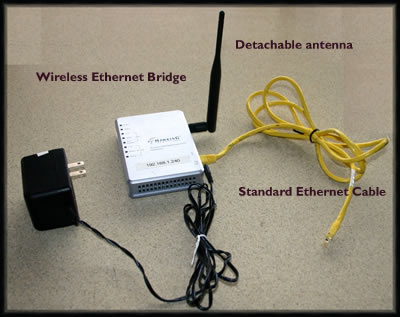
This is the one I take around with me. I need to find a power outlet to plug the bridge into, then I plug the ethernet cable into the user's computer's ethernet port (95% of all computers have an ethernet port - it looks just like the phone jack but just a little bigger). There is nothing to install, nothing to configure on the user's computer. As soon as the ethernet cable is plugged in, the computer *thinks* it is connected to a wired network.
The computer doesn't even know that wireless is involved at all. And that's a good thing! Wireless Internet hotspots are still very new technology - and, from our experience, very few computers are naturally good at it. The Sony Vaio (what Jim has) is one notable exception. However, cabled/ethernet networks have been around for a long time. Not only does your current computer have a natural understanding of ethernet-based networks, it's father and it's father's father knew how to work with ethernet! It's the bridge that takes care of wireless part, and it was born to work with wireless.
So, why don't we recommend wireless ethernet bridges to everyone using WiFi hotspots? Because they're hard to set up. For one thing, the name (ssid) of the WiFi hotspot has to be programmed into the bridge. So, every time you travel to a different location you have to reconfigure the bridge. It's not really *that* hard, but you have to be comfortable with things like IP addresses, and ad hoc vs. infrastructure mode, and SSID's. And, sorry if I offend anyone, *but* many RVers are computer beginners, they have trouble with basic computer operations. We don't want to be responsible for their heart attack when we tell them they have to configure a piece of hardware at every new hotspot. One user, when told that a 'config' file needed modification said, "Why do I want figs with my computer?".
Another reason we shy away from recommending them is that they don't show you things like signal strength and speed and available wireless networks like normal wireless adapters. Remember, the computer thinks it is connected to a wired network at 100Mbps. And, that's all it shows you.
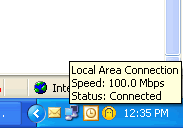
This makes it harder to troubleshoot what's wrong if you're not getting a connection.
BUT, if you're willing to learn a little, and get involved with IP addresses and settings. The bridge is a great way to go. Besides the fact that it simply works good, another reason is that an ethernet cable can be as long as you want without degrading your connection. USB cables are limited to about 15 ft and antenna cable is also limited - the shorter the better. So, if you want to have your computer in the rear of the coach and the best place for the antenna is in the front, the bridge is the only way to go.
Oh yeah - one more reason. It works with Macintosh! I always worry when I have to visit a Macintosh user because I know so little about them. I visited one just yesterday ... plugged the wireless ethernet bridge in - disabled his internal airport, and Voila!, he was surfing the web.
Read more about wireless ethernet bridges:
Motorola
Linksys
Hawking
or just google for wireless ethernet bridge!
There are way too many people here for Jim to help them all, so I make lots of user visits as well. Problem is, I don't have a laptop to take along. The user's computer is all I have to work with.
90% of the time, the problem is that the user does not have a good enough adapter. So many computers are sold by saying they are 'Wireless Ready'. They have a WiFi adapter built-in. People think this should work in an RV park hotspot. It doesn't (unless you're really close to the source). You need something better than what is built-in to most computers. See my previous post about adapters here. Or people buy a card type adapter. Most of those aren't good enough either.
I have found that taking a Wireless Ethernet Bridge along with me on my visits is almost as good as taking Jim's laptop. I simply plug the bridge into the user's ethernet port, disable their adapter, and they're on! I LOVE my Wireless Ethernet Bridge ... it just WORKS. I first learned that this was the best way to connect when we did some experimenting with an outdoor antenna - read that post here.
So, what IS a wireless ethernet bridge? Let me start with a picture:
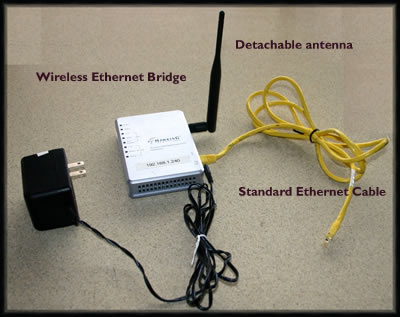
This is the one I take around with me. I need to find a power outlet to plug the bridge into, then I plug the ethernet cable into the user's computer's ethernet port (95% of all computers have an ethernet port - it looks just like the phone jack but just a little bigger). There is nothing to install, nothing to configure on the user's computer. As soon as the ethernet cable is plugged in, the computer *thinks* it is connected to a wired network.
The computer doesn't even know that wireless is involved at all. And that's a good thing! Wireless Internet hotspots are still very new technology - and, from our experience, very few computers are naturally good at it. The Sony Vaio (what Jim has) is one notable exception. However, cabled/ethernet networks have been around for a long time. Not only does your current computer have a natural understanding of ethernet-based networks, it's father and it's father's father knew how to work with ethernet! It's the bridge that takes care of wireless part, and it was born to work with wireless.
So, why don't we recommend wireless ethernet bridges to everyone using WiFi hotspots? Because they're hard to set up. For one thing, the name (ssid) of the WiFi hotspot has to be programmed into the bridge. So, every time you travel to a different location you have to reconfigure the bridge. It's not really *that* hard, but you have to be comfortable with things like IP addresses, and ad hoc vs. infrastructure mode, and SSID's. And, sorry if I offend anyone, *but* many RVers are computer beginners, they have trouble with basic computer operations. We don't want to be responsible for their heart attack when we tell them they have to configure a piece of hardware at every new hotspot. One user, when told that a 'config' file needed modification said, "Why do I want figs with my computer?".
Another reason we shy away from recommending them is that they don't show you things like signal strength and speed and available wireless networks like normal wireless adapters. Remember, the computer thinks it is connected to a wired network at 100Mbps. And, that's all it shows you.
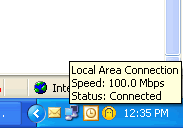
This makes it harder to troubleshoot what's wrong if you're not getting a connection.
BUT, if you're willing to learn a little, and get involved with IP addresses and settings. The bridge is a great way to go. Besides the fact that it simply works good, another reason is that an ethernet cable can be as long as you want without degrading your connection. USB cables are limited to about 15 ft and antenna cable is also limited - the shorter the better. So, if you want to have your computer in the rear of the coach and the best place for the antenna is in the front, the bridge is the only way to go.
Oh yeah - one more reason. It works with Macintosh! I always worry when I have to visit a Macintosh user because I know so little about them. I visited one just yesterday ... plugged the wireless ethernet bridge in - disabled his internal airport, and Voila!, he was surfing the web.
Read more about wireless ethernet bridges:
Motorola
Linksys
Hawking
or just google for wireless ethernet bridge!
Monday, January 02, 2006
Motorhome Remodeling
Just because your home came off a factory assembly line doesn't mean you can't change it. We've already done a lot to ours; took out the couch and put in file cabinet/bench and computer workstation; took out one dinette bench and added an office chair then fitted the table with a computer keyboard drawer. One other thing that has been bugging us for a while is the old carpet. If you've ever taken out an old carpet you know how dirty it is regardless of how often you have it cleaned. And, in a small place like a motorhome, every square inch of carpet is in the 'traffic pattern'!
Lynne and John have had two motorhomes now. The first one, they took out the carpet and put down wood. The second one they put down vinyl tile. When they offered to do the same for ours, we jumped at it.
I'm not sure if it's planned or not, but Lynne seems to get the dirty work! In this case, pulling up the old rug - including all the tacking strips and rotting padding.

Jim helped a little. (I just took pictures!)

Then, they had to cut plywood to fit for a 'subfloor'. They must be good at measuring because it was perfect.


Then John went to work - making sure everything fit and lined up perfectly!

Odie likes his new floor - he can make all the mess he wants and it won't upset me cuz it's so easy to clean.



Yes, there are some times on chilly mornings that I miss the rug. But, I can use throw rugs to remedy that. Having this beautiful new floor makes me feel like I have a new motorhome! And, if we ever see rain again ... the knowledge that I won't have a muddy carpet to deal with is quite thrilling.
The floor is obviously a BIG thing. But, the little things make a big difference too. Take a look at this canvas pocket shoe rack on Lynne's bed:

We have something similar that we bought at Camping World. The difference with Lynne's is that she picked the exact color of canvas she wanted *and* it wraps all the way around the long side of the bed as well. That's because she sewed it herself. "Sewing" to me means hemming a pair of pants. "Sewing" to Lynne means creating anything you can imagine! Here she is in her 'sewing room' - the utility trailer that they tow behind their motorhome.

This is how Lynne and John make their living while living on the road. Check out their website at www.cosmicmuffin.us. And, if you happen to be in the vicinity and want something unique created - give them a shout.
Lynne and John have had two motorhomes now. The first one, they took out the carpet and put down wood. The second one they put down vinyl tile. When they offered to do the same for ours, we jumped at it.
I'm not sure if it's planned or not, but Lynne seems to get the dirty work! In this case, pulling up the old rug - including all the tacking strips and rotting padding.

Jim helped a little. (I just took pictures!)

Then, they had to cut plywood to fit for a 'subfloor'. They must be good at measuring because it was perfect.


Then John went to work - making sure everything fit and lined up perfectly!

Odie likes his new floor - he can make all the mess he wants and it won't upset me cuz it's so easy to clean.



Yes, there are some times on chilly mornings that I miss the rug. But, I can use throw rugs to remedy that. Having this beautiful new floor makes me feel like I have a new motorhome! And, if we ever see rain again ... the knowledge that I won't have a muddy carpet to deal with is quite thrilling.
The floor is obviously a BIG thing. But, the little things make a big difference too. Take a look at this canvas pocket shoe rack on Lynne's bed:

We have something similar that we bought at Camping World. The difference with Lynne's is that she picked the exact color of canvas she wanted *and* it wraps all the way around the long side of the bed as well. That's because she sewed it herself. "Sewing" to me means hemming a pair of pants. "Sewing" to Lynne means creating anything you can imagine! Here she is in her 'sewing room' - the utility trailer that they tow behind their motorhome.

This is how Lynne and John make their living while living on the road. Check out their website at www.cosmicmuffin.us. And, if you happen to be in the vicinity and want something unique created - give them a shout.
Sunday, January 01, 2006
New Years around Quartzsite
Quartzsite is famous for a camel driver named Hi Jolly. There is a monument near the center of town and we had yet to visit. We found ourselves in the neighborhood this week and decided it was time for a photo:

It really is quite an interesting story:

We also did a little more geocaching.

We all so enjoy the wide open spaces of the desert out here.

On New Year's Eve, Gypsy John treated us to a lunch at our favorite Quartzsite bar and eatery called the Grubstake. We got the manager to take a picture of all of us and, in return, we listened to his long repertoire of jokes! We didn't know we were going to get entertainment too! If you're not a character - you don't belong in Quartzsite!

Thanx John! and, Happy New Year to everyone.
We stayed up till after midnight ...
eastern time!
We rang in the new year (well, close enough) with lots of good food and drink and conversation around the fire thanx to Frankie and Dick and all the neighbors here in Rainbow Acres.
It's 2006 now ... time to contemplate.

It really is quite an interesting story:

We also did a little more geocaching.

We all so enjoy the wide open spaces of the desert out here.

On New Year's Eve, Gypsy John treated us to a lunch at our favorite Quartzsite bar and eatery called the Grubstake. We got the manager to take a picture of all of us and, in return, we listened to his long repertoire of jokes! We didn't know we were going to get entertainment too! If you're not a character - you don't belong in Quartzsite!

Thanx John! and, Happy New Year to everyone.
We stayed up till after midnight ...
eastern time!
We rang in the new year (well, close enough) with lots of good food and drink and conversation around the fire thanx to Frankie and Dick and all the neighbors here in Rainbow Acres.
It's 2006 now ... time to contemplate.