Wednesday, December 01, 2004
Wi-Fi Tip: Turn off File and Printer Sharing
If you have more than one computer in your house (or your motorhome), you may want to set up your own Wi-Fi hotspot, or 'wireless network' so both computers can share your broadband Internet connection. You can also share files and printers thru your network if you have 'File and Printer Sharing' turned on. It can be very handy to be able to work on your laptop out on the deck and still print to the printer in your home office, or grab a file from your desktop computer. However, when you use a public Wi-Fi Hotspot like at a Starbucks, or at an RV park, you definitely DON'T want to share files with other people on the network. Be sure to turn File and Printer Sharing off. If you have Windows XP you can go to the Control Panel / Network Connections / Select the Wireless Network and choose "Change Settings of this Connection". Find the setting for File and Printer Sharing and make sure it is unchecked.
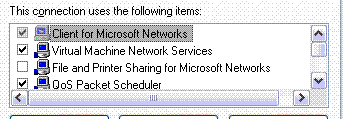
posted by Chris at 12/01/2004 11:11:00 AM