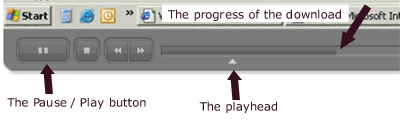This video is made to 'progressively download'. This means that it will start playing at the same time that it starts to download (it may take a few seconds to start - be patient). It is best viewed on a high-speed connection. If your Internet connection speed is slow the video stops playing, or looks/sounds jerky.
Take a look at your controls. You can see when the playhead catches up with the download progress. Pause the playback by clicking on the pause button. Wait until the download progresses to the end. This will take a while on a slow connection, but, once it's done, you can play the video thru without interruption.
You can also drag the playhead to the left (rewind) or to the right (fast forward). You can only drag it over portions of the video that have already downloaded.